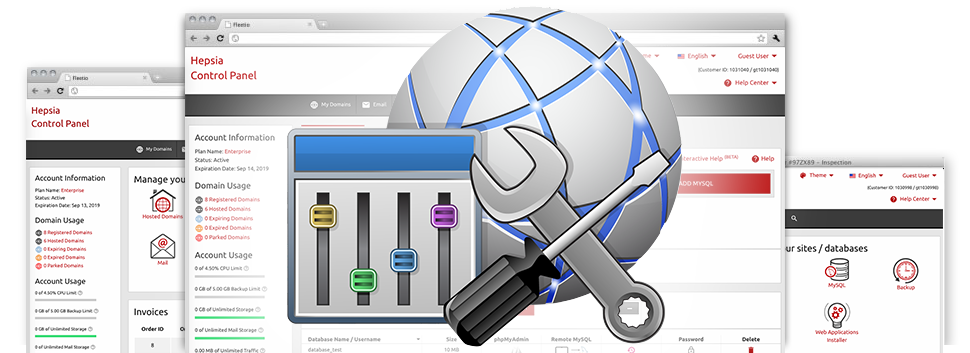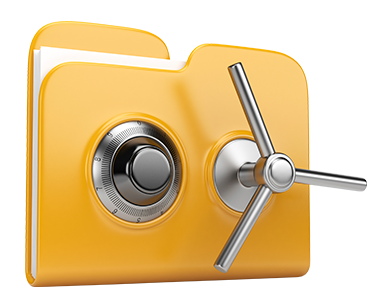In the U-S-A.online Hosting Control Panel, there is also a selection of Advanced Tools. They are made for cloud hosting users who’re experienced with taking care of their hosting setting. Having said that, thanks to the simple to use interface in the Hosting Control Panel, they’re just straightforward to make use of, even for newcomers. At the same time, we have introduced a wide range of precise how–to tutorials to help not experienced users swiftly find out how to use the software tools!
Hotlink Protection
Safeguard yourself from bandwidth theft
In the U-S-A.online Hosting Control Panel, you’re able to quickly defend all the pictures in your websites from being employed somewhere else without having your agreement. And you can now achieve this with simply a couple of mouse–clicks using our Hotlink Protection tool.
What you need to make is actually select the domain you need to secure and then trigger the Hotlink Protection. Changes are going to be effective in no time and your pictures are going to be protected against unwanted use and data transfer thievery.
.htaccess generator
Automatic creation of .htaccess files
Bundled in the U-S-A.online Hosting Control Panel you can find .htaccess Generator – an effective software instrument, which lets you create .htaccess files and never have to create them by yourself. Our tool calls for absolutely no working experience and zero understanding of .htaccess file supervision.
By having an .htaccess file, you can quickly redirect several web pages within your site and the whole site to a new location. You may as well apply it to defend a folder with a username and password or even to enable PHP code in HTML files, etc.
IP blocking
Prevent malicious IPs from your web site
Should you have a well–ranked web site, at some point you become a victim of spammers and malicious site visitors. You can actually defend your sites from such actions through the IP blocking instrument built into U-S-A.online’s Hosting Control Panel. The tool can help you efficiently block an IP address or even a full array of IPs with merely a mouse–click.
In addition to the complete web stats and our GeoIP redirection tools, this IP Blocking tool will help you successfully command the ways to access your website.
PHP configuration
Customize the PHP settings for your site
In case the web app you’re using demands a specific PHP edition, or you should make any PHP adjustments, you can quickly do this from the U-S-A.online Hosting Control Panel. It is easy to change the PHP version with only a click of your computer mouse, selecting from previous PHP versions to the present secure PHP release. Also, you can rapidly alter the most significant configurations in the php.ini file, or make a complete change of the way your PHP release runs.
You don’t have to hold back for hours or reboot anything for the adjusts to take effect. All of the corrections are implemented live the minute you save them.
Cron Jobs
Develop automated planned tasks
In the U-S-A.online Hosting Control Panel, we have developed an uncomplicated and easy–to–use interface for establishing new along with dealing with existing cron jobs – the Cronjob Manager. A cron job can be described as a scheduled task – usually a script, that’s run at predetermined periods of time. It can be a basic script for checking when your web site is online, a mailing script, a site effectiveness report, etc.
It is possible to set and make use of cron jobs with U-S-A.online’s cloud hosting plans. In case you require added cron jobs, you can purchase further as an upgrade.
Password Protection
Good way to secure your data files
If you want to build a location as part of your web site that can be visible merely to the folks you’d like, you’re able to take advantage of the Password Protection instrument. Using it it’s easy to start a security password protected folder which is protected and available merely to you and also anybody who you share the sign in information with.
The folder will be guarded straight away and no–one else can view what is inside. You’ll be the sole person who will be in a position to adjust or switch it unless you choose to approve additional users to access it.
URL redirection
URL redirection with merely a couple of mouse–clicks
If you need to fast route your site to another webpage or some other site, you can do so with the URL Redirection instrument. It minimizes the requirement to set up PHP redirects or set up an .htaccess file. Just designate the location you would like to point your site to and the software tool will take care of the rest. Your domain name can be rerouted effortlessly.
If you prefer to stop the redirection as well as have your web site directed back to the previous URL, that can be done with only a click of your computer mouse.